How No-Code Tools Empower Small Businesses to Scale

For small businesses, growth often feels like a balancing act — limited time, tight budgets, and big ambitions. You want to move fast, launch new ideas, streamline operations, and keep customers happy. But hiring developers or buying complex software isn’t always practical. That’s where no-code tools come in.
How no-code tools help is by giving small business owners and teams the ability to build websites, apps, automation, and workflows — all without writing a single line of code. They reduce dependency on technical teams, speed up execution, and allow businesses to adapt quickly in a constantly changing market.
What Are No-Code Tools?
No-code tools are digital platforms that let you build applications, websites, workflows, and automations all without writing any code. Instead of typing lines of programming language, you work through visual interfaces, drag-and-drop components, and pre-designed templates. The goal is simple: make software development accessible to non-technical users, like small business owners, marketers, or operations managers.
How no-code tools work is by reducing the complexity of development, allowing users to launch solutions quickly and affordably. Whether you’re building a sleek landing page, automating repetitive tasks, setting up a custom CRM, or managing internal operations, there’s a no-code platform that can help and it’s often much faster and cheaper than traditional development.
These tools are designed to save time, reduce costs, and give small teams full control over their digital needs without relying on developers or agencies.
- Webflow – Create beautiful, responsive websites with complete design control and built-in SEO tools.
- Airtable – A powerful hybrid of spreadsheet and database that helps teams organize projects, track inventory, or build lightweight CRMs.
- Zapier – Connects your favorite apps and automates repetitive tasks like sending emails, updating spreadsheets, or syncing data.
- Bubble – Build fully functional web applications, complete with user logins, workflows, and data structures — all visually.
- Notion – A flexible all-in-one workspace to manage documents, tasks, wikis, and team collaboration.
Why No-Code Tools Are Perfect for Scaling Small Businesses
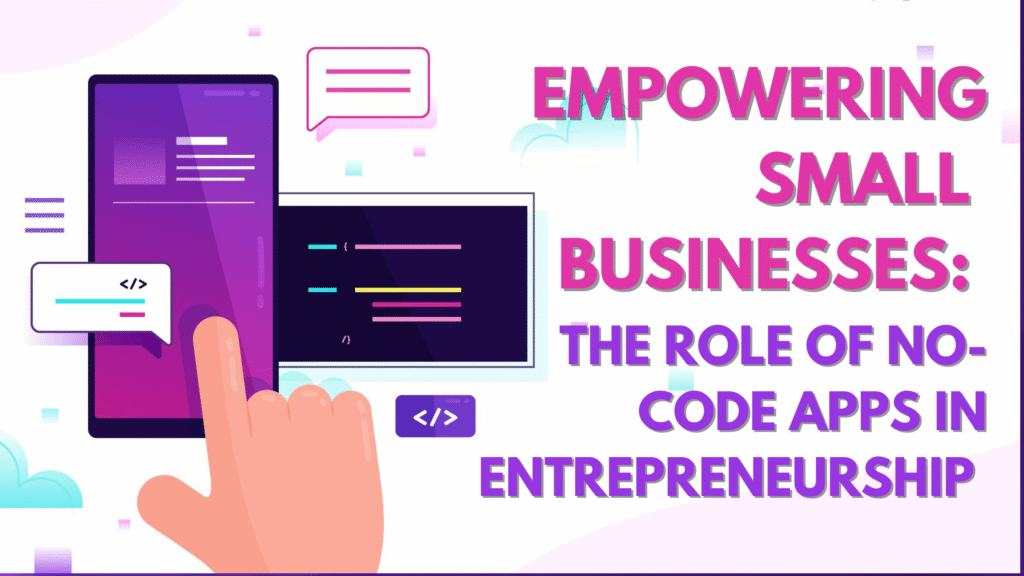
For small businesses looking to grow, time, money, and agility are everything. Traditional development often slows down progress and increases overhead. That’s how no-code tools offer a smarter, leaner path to scale by giving businesses the flexibility to build faster, reduce costs, and empower teams.
1. Speed to Market
In a competitive market, your ability to launch fast can be the difference between leading and lagging. No-code tools help you turn ideas into reality in a matter of hours or days. Whether you’re building a new landing page, launching a digital product, or testing a feature, you don’t have to wait on a developer’s availability. This rapid execution lets you validate ideas, pivot quickly, and respond to market demands without delay.
2. Cost-Effective Growth
One of the biggest barriers to scaling is cost — especially when it comes to hiring developers or paying for custom-built software. No-code tools eliminate that need by giving your existing team the power to build what they need themselves. You save on development costs and reduce long-term expenses by avoiding technical debt and expensive maintenance. It’s a more sustainable way to grow without stretching your budget.
3. Flexibility Without Complexity
Business needs change constantly. Maybe you want to update your website, add a new product, or automate a process. With traditional tools, you’d likely be tied up in requests and timelines. With no-code platforms, those changes can be made instantly — and by anyone on your team. The simplicity of drag-and-drop interfaces means even non-technical users can adapt and update systems as needed, keeping your business agile and responsive.
4. Empowered Teams
No-code tools democratize innovation. Your marketing team can launch entire campaigns using Webflow and MailerLite. Your sales team can build custom lead capture forms with Typeform. Your operations team can automate onboarding through Airtable and Zapier. When every department can build and improve their own workflows, decision-making becomes faster, productivity goes up, and collaboration becomes smoother all without the bottlenecks of a tech backlog.
5. Built to Scale
Many no-code platforms are designed to grow with your business. You can start small and add features as you go, integrating with CRMs, payment systems, and analytics tools. That’s how no-code tools create scalable solutions — without needing a full-time tech team.
Real-World Examples
Local service businesses like salons and home repair providers use no-code website builders such as Webflow or Wix to take bookings, accept payments, and manage customer communication — all without needing a developer. Tools like Calendly and Tally simplify appointment scheduling and form submissions, making operations smoother and more efficient.
Online stores also benefit greatly from no-code automation. By connecting Shopify with Zapier, store owners can automate inventory updates, send order confirmations, and handle returns with minimal manual effort. This allows small teams to manage growing customer demands without increasing workload.
Consultants and coaches are using platforms like Airtable and Softr to create custom client portals. These dashboards allow clients to view resources, track schedules, and submit feedback — all built with no-code tools, offering a professional client experience without any technical complexity.
Remote teams stay productive and organized with platforms like Notion and Trello. These tools help manage projects, assign tasks, and centralize communication. When combined with automation from Zapier, they eliminate repetitive tasks and free up time for high-impact work.
These real-world use cases clearly demonstrate how no-code tools empower small businesses to work smarter, adapt faster, and scale efficiently all without the traditional barriers of tech development.
How to Start with No-Code Tools
Define Your Pain Point: Start by identifying what’s holding your business back. Is it too much manual work? A lack of automation? Or outdated systems that slow down your team? Knowing the exact issue will help you choose the right no-code solution.
Choose the Right Tool: Explore platforms based on your goal — whether you need a website builder, a CRM, workflow automation, or a data dashboard. There’s a no-code tool for almost every use case, from operations to marketing.
Start Small: Don’t try to overhaul everything at once. Begin with a single, simple process. For example, automate your follow-up emails using Zapier or build a basic contact form with Tally. It’s the easiest way to understand how no-code tools work in action.
Build as You Grow: Once you’re comfortable, expand your toolkit. Add new tools, connect your systems, and create a complete no-code stack that supports your scaling efforts — without hiring a full development team.
Challenges Small Businesses Face with No-Code App Development
While no-code tools bring speed and accessibility, small businesses should be aware of a few challenges before going all-in. Knowing what to expect can help you plan smarter and avoid frustration later on.
- Limited Customization- No-code platforms are great for common use cases, but if your business needs highly specific features or complex logic, you might hit platform limits. This can make scaling tricky if your app needs custom integrations or advanced functionality later.
- Integration Gaps- Not all no-code tools connect smoothly with each other. Sometimes, you’ll need third-party services like Zapier or Make to bridge the gap — which adds cost and complexity to your stack.
- Learning Curve- Even though you’re not writing code, you still need to understand how to structure workflows, manage data, and design user experiences. For non-technical users, this can take time and trial-and-error to master.
- Platform Lock-In- Once you build your app or system on a specific no-code platform, migrating to another tool later can be difficult. This makes it important to choose tools carefully with long-term goals in mind.
- Security and Compliance Risks- If you’re handling sensitive customer data, not all no-code platforms will meet the security or compliance requirements for your industry. You’ll need to vet tools for privacy, encryption, and data policies.
- Performance Limitations- Some no-code apps may struggle under high traffic or complex usage patterns. As your business scales, you might notice slower load times, reduced reliability, or limitations in data handling — especially with free or lower-tier plans. Understanding how no-code tools behave in different business contexts helps you prepare for these challenges early and choose solutions that scale effectively with your needs.
Final Thoughts
No-code tools are more than just a trend — they’re changing how small businesses build, launch, and grow. From automating tasks to creating websites or dashboards, they offer speed and control without the need for developers.
How no-code tools empower teams is by making tech more accessible. You can test ideas faster, streamline operations, and adapt quickly — all without writing a single line of code.
For any small business looking to scale, no-code platforms provide a smart, affordable path forward. They break down technical barriers and help you move with agility in today’s fast-paced world.

